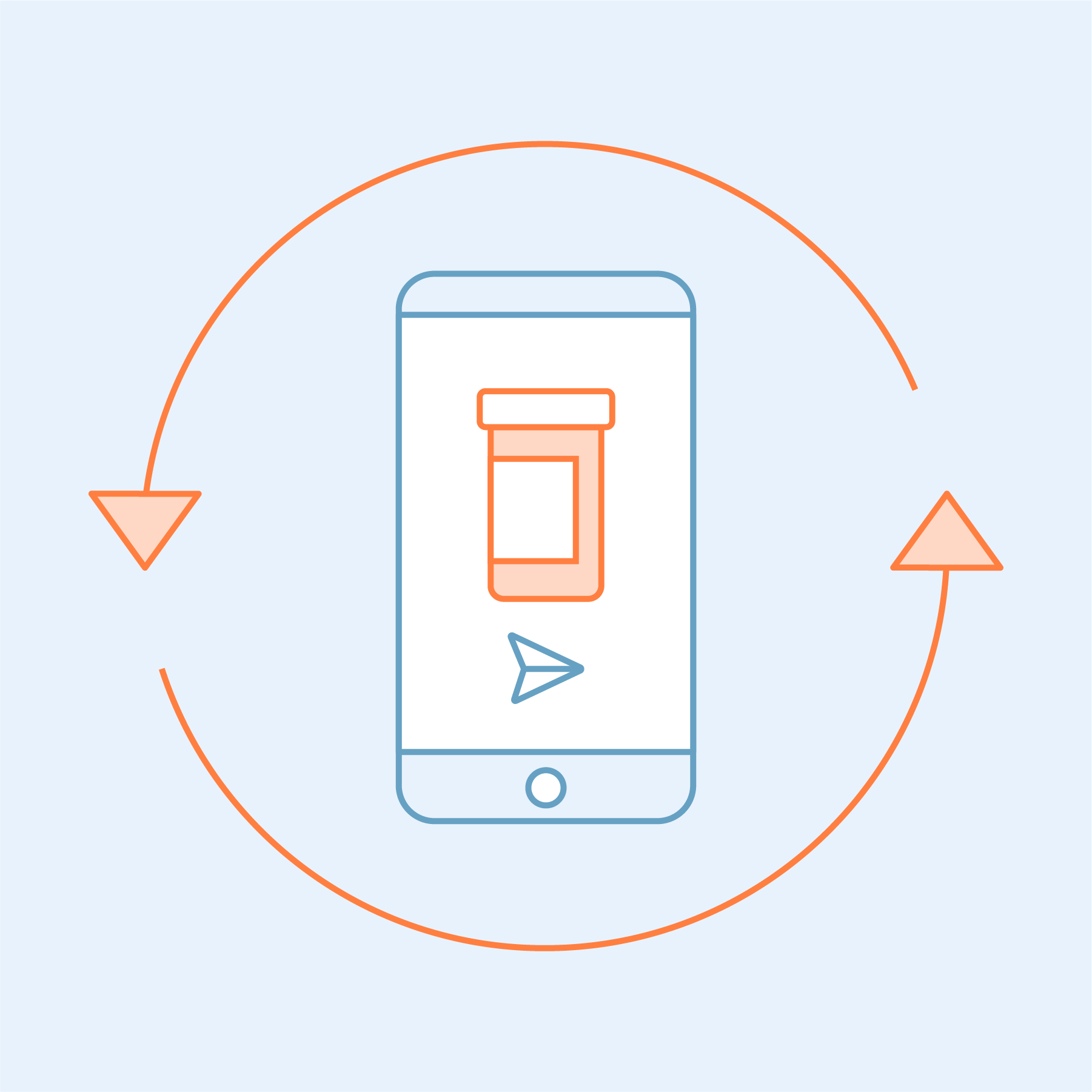2FA FOR EPCS
Enhanced Security & Convenience With New 2FA For EPCS
Prescribe medications safely and securely.

Advanced Security
Protect your patients and practice from prescription fraud with stronger identity verification
Increased Convenience
Enjoy the convenience of mobile LiveID—powered by 1Kosmos—without the hassle of carrying a physical token
Seamlessly Integrated
Approve prescriptions with the push of a button on the ID.me Authenticator app, eliminating the need to enter a PIN

Streamline the EPCS Setup Process
Practice Administrators will now approve all EPCS access for providers within their practice. This new feature offers greater control and flexibility, allowing Practice Administrators to manage EPCS requests at any time of day.
Need help setting providers up with EPCS access?
We’ve created a checklist for Practice Administrators to ensure their providers have the access they need to prescribe controlled substances.
Learn More About 2FA For EPCS
Common Questions
Identity Verification
- Complete the identity proofing process through ID.me within RXNT.
- Download the ID.me Authenticator app for iOS and Android and complete the multi-factor authenticator setup process.
EPCS Approval
Providers - Read the Help Article
- Navigate to your “Account Setup” in the top right of your product dashboard and click “Access EPCS”
Select “Link EPCS” - Notify your Practice Administrator that you’ve completed this step
Practice Administrators - Read the Help Article
- Navigate to the Utilities menu in the top right of your product dashboard and click “EPCS Token Queue”
- In the "Pending" tab, review and approve any prescribers authorized to have EPCS access and reject those who are unauthorized
- Notify your authorized prescribers to start e-prescribing on desktop, and that they can now set up LiveID on their mobile device
LiveID Activation
- Open the RXNT mobile application on iOS and Android
- Go to “E-Prescribing” and select “Link LiveID Token” in the top right
- Click “Verify with ID.me” and complete the LiveID verification process
For more detailed instructions and help articles, please utilize our Help Center.
If you have any questions or need assistance, please contact us at (410) 907-7968.
This transition to practice-based EPCS token management aligns with our commitment to providing tools and resources that optimize workflows and increase security. For questions or assistance on practice admin, please contact our support team at [email protected].
Biometric authentication and the ID.me EPCS token increases security and improves workflows for prescribing controlled substances.
If you do not have a separate Practice Administrator, you can designate someone who will be responsible for approving all EPCS access for providers within the practice. It is crucial to review users assigned as Practice Administrators within your account to confirm that only authorized users hold this role. You can also use the "Practice Administrator (No Product Access)" role to assign a Practice Administrator role without giving them access to PHI or other sensitive information.
Two-factor authentication is a form of security used to verify that only an authorized user is taking the action of prescribing controlled medications. 2FA requires two forms of authentication: something you know (your RXNT password), something you have (your ID.me Authenticator app), or something you are (biometrics).
2FA provides heightened security for patients and practices. Stronger identity verification helps prevent unauthorized access to sensitive medical data.
IAL2 standards set the foundation for ID proofing—which is a process of confirming that an individual is claiming the correct identity. ID.me collects user information and confirms that the information aligns with a genuine identity.
LiveID uses facial recognition as a second layer of authentication when e-prescribing controlled substances on your mobile device, after submitting your RXNT password.
To continue e-prescribing controlled substances seamlessly and benefit from the enhanced security of our new authentication methods, please complete the following steps starting October 14, 2024:
- Complete Identity Proofing: If you haven't already, please verify your identity through ID.me within the RXNT application.
- Download and Activate ID.me Authenticator: This app will replace your existing soft token for two-factor authentication when using RXNT's browser-based applications.
Please complete the following steps starting November 11, 2024:
- Register Your Face (Biometrics): For users of the RXNT mobile app, follow the in-app instructions to activate biometric authentication (facial recognition).
If your workplace, such as a correctional facility, has limited or restricted access to cellular devices due to security or other factors, here are 3 options to continue using RXNT’s EPCS services:
- Some agencies have an approval process that prescribers can use to gain authorization for on-site access to their mobile devices for EPCS services. Check with your employer if this is the case.
- Work with your practice administrator to add a Wi-Fi-enabled, cellular-disabled tablet to a secure location in your workstation and install the ID.me Authenticator app on that tablet.
- Instead of choosing to send your prescriptions immediately, select “Save as Pending.” This will add the controlled medications to a prescription queue so you can quickly approve them once you regain access to your cellular device.
You can delete your biometric data and photographs within ID.me at any time if necessary. Learn more here.
Identification data, like facial scans, are kept private and secure. You can learn more by accessing ID.me's privacy policy.